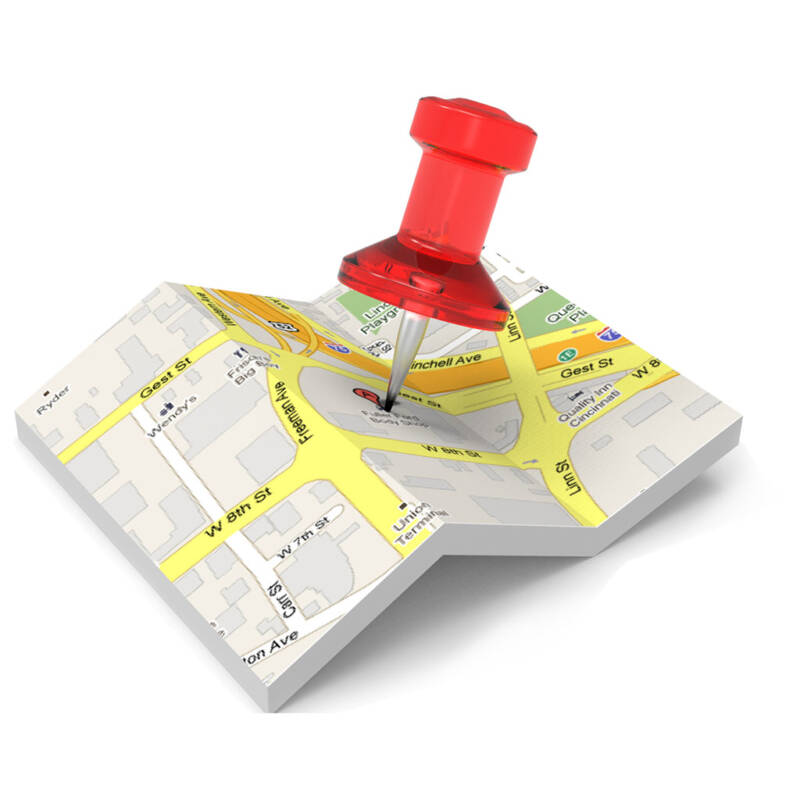Here are some other dos and don’ts for taking care of your precious smartphones.
DON’T: Burn out your battery
You might be abusing your battery, especially if you have a habit of leaving the screen on, shutting down apps or tossing it in your bag on a particularly frigid morning.
Smartphones are designed to keep apps open in the background. Forcibly closing them may satisfy that little part of your brain that wants to keep things neat and tidy, but because it takes more juice to start an app fresh than to wake it up, you’re beating up on your battery every time you do it.
In either case, damage can occur, lowering – in some cases, dramatically – the life of your battery.
Never leave your laptop or mobile device in a hot car or attempt a sub-zero bike ride with your smartphone strapped to the handlebars. If it’s particularly cold outside, keep your phone in a pocket, so it can benefit from the warmth of your body, and conversely, keep electronics out of direct sunlight for extended periods of time.
2. DO: Charge early and often
Stop with the “all or nothing” thinking when it comes to your smartphone battery. Charging your phone to 100% may seem like a good idea, but if you’re using a high-voltage charger, it can put a strain on your battery. Instead, he said to pull the plug at 80%-90% for optimal usage. Old nickel-based batteries had a memory effect, which meant that if you didn’t charge them from 1-100%, they started to ‘forget’ their maximum capacity. As for the modern-day lithium batteries, the most stress is put on the battery when charging or discharging them fully; both reduce the charging cycles and overall battery life cycle.
Do “more fast top-ups during the day,” versus charging smartphones overnight. Once batteries reach 100%, they will start doing trickle charges, which means that the phone will allow the charge to drop down a little and then recharge to 100%.
Try to keep the battery above 30% or so, letting it discharge occasionally to calibrate the sensors, and you’ll keep your battery healthier longer.
Even the most battery-conscious among us find our phones totally drained from time to time. If you’re on the grid home it’s not a big deal, but what if you’re stuck in an airport terminal or in the desert? To get the absolute fastest charge, toggle on Airplane Mode after plugging it in. Doing so will cut off data connections and should prevent virtually all notifications from lighting up the screen. Leave it this way for as long as possible before disconnecting and turning Airplane Mode back off. The difference won’t be dramatic, but you might score an extra percent or two of battery life, and that can make all the difference.
1
Turn the phone off. Only do this if it’s going to be for several hours, as the process of turning the phone off or on actually uses a lot of power. This will probably be the most effective and simple way of conserving battery life between charges. If you don’t plan on answering the phone while you’re sleeping or after business hours, just turn it off.
2
Reduce your screen brightness and overall screen time. Your Android or iPhone uses more battery while the screen is on, especially if your brightness is pretty high.[1] If your battery is low, avoid keeping the screen on while following navigation instructions, don’t watch videos, and stay away from games and apps with lots of animations.[2] If you do have to use the screen, reducing the brightness will conserve more battery power.
Use a black background if you have an AMOLED screen. It will use less power because AMOLED screens only light the pixels needed for an image—if an image is completely black, all the pixels are off.
When not in use, the screen is likely set to turn off after a certain amount of time. You can decrease the amount of time your smartphone’s screen stays illuminated by visiting How to Adjust the Screen Timeout on an Android Phone or How to Change Auto Lock Time on an iPhone.
If you’re using an iPhone, disable the Raise to Wake feature so your screen doesn’t come on automatically when you lift it. You’ll find this setting in Settings > Display & Brightness.
3
Disable Bluetooth, Wi-Fi, and/or GPS. Leaving any of these services on when not in use uses your battery. Leaving Bluetooth on uses battery power even when you’re not paired, and having Wi-Fi enabled causes your phone to constantly search for available access points.
To disable Bluetooth or Wi-Fi, swipe down from the top of the home screen (Android) or open the Control Center (iPhone) and tap the Bluetooth (a sideways bowtie) or Wi-Fi (three curved lines in the shape of a pie slice).
If you’re using a non-smartphone, you can usually find the options to disable these services in your settings.
4
Use airplane mode when you don’t need a steady internet connection. If you’re somewhere that mobile data and phone coverage is weak or nonexistent, turn on airplane mode until you get back to better service. You won’t be able to use mobile data or phone service in airplane mode, but you can still use Wi-Fi.
To turn on airplane mode, swipe down from the top of the home screen (Android) or open the Control Center (iPhone) and tap the airplane.
5
Enable Low Power or Power Saving Mode when the battery is low. If you’re running low on battery power, you can enable a special mode on your Android or iPhone that can buy you some extra time.[3] See Enabling Power Saving Mode on Android or Enabling Low Power Mode on an iPhone to learn how.
Image titled Make Your Cell Phone Battery Last Longer Step 6
6
Turn off vibrations. If possible, put your phone on silent or just use the audible ringer. Vibrations use more power than tone.
7
Use the camera sparingly. If you know it will be a while before your phone’s next charge, avoid using the camera, especially the flash function. Flash photography can drain your battery quickly.
8
Keep your phone calls short. This is obvious, but how many times have you heard someone on their cell phone say, “I think my battery’s dying,” and then continue their conversation for several minutes? Sometimes, the dying battery is just an excuse to get off the phone, but if you really need to conserve the battery, limit your talk time.
9 Keep the battery cool. Your battery will last longest if used near room temperature, and nothing wears on a battery like extended exposure to high temperatures. While you can’t control the weather, you can avoid leaving your phone in a hot car or in direct sunlight, and you don’t have to carry your phone in your pocket, where your body heat will raise its temperature. In addition, check the battery while it’s charging. If it seems excessively hot, your charger may be malfunctioning.
10 Charge your battery correctly. Use the correct charger for your phone to avoid improper charging. Get a charger from the manufacturer, not the gas station.
Nickel Metal Hydride (NiMH) batteries (common in non-smartphones) naturally get quite warm while charging unless you use a specialized “slow charger.” If your phone uses a NiMH battery, do not worry about the heat generated during charging unless it becomes so hot that it is uncomfortable to touch.
When using a car charger, do not charge the battery when the inside temperature of your car is hot. Wait until the car has cooled before you plug in the phone.
Auto Amazon Links: No products found.